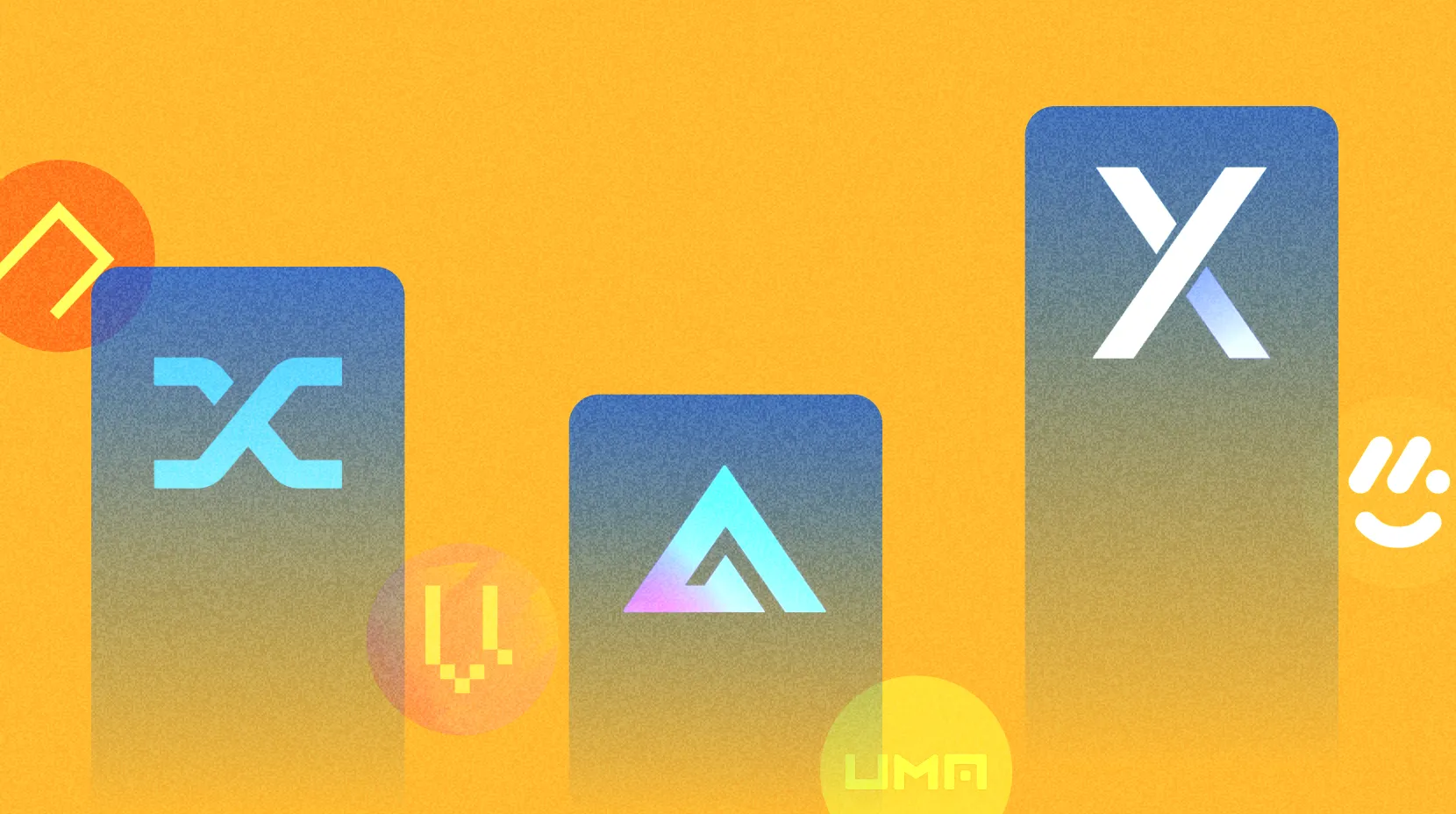Lesson 3
Getting Started with Linea
This module guides learners through the practical steps of setting up a Linea compatible wallet, funding Linea accounts, and understanding the asset bridging process via the Linea Bridge, providing essential knowledge for anyone looking to actively participate in the Linea ecosystem.
To begin using Linea, users need to first set up a wallet that is compatible with the network:
Setting Up a Linea Wallet
- Select a Wallet: Choose a wallet that supports the Linea network, such as MetaMask or a dedicated Linea-compatible wallet.
- Install the Wallet: Download and install your selected wallet application on your device.
- Create Your Wallet: Follow the prompts within the application to create a new wallet. This process will generate a wallet address and require you to secure it with a private key.
- Secure Your Key: Store your private key or seed phrase in a secure location. This key is essential for accessing and managing your wallet.
- Connect to Linea: Adjust your wallet’s settings to connect to the Linea network. In MetaMask, you can do this by adding Linea as a custom network. Go to ‘Settings,’ then ‘Networks,’ and click ‘Add Network.’ Enter the network details for Linea, which can be found on Linea’s official documentation or trusted sources.
- Verify Connection: Ensure that your wallet is successfully connected to the Linea network by checking the network status within the wallet application.
Asset Bridging with the Linea Bridge
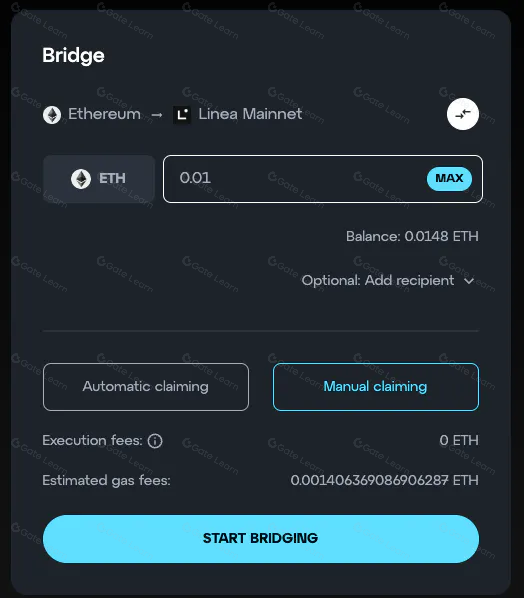
Use the Linea Bridge to transfer assets between Linea and other networks:
- Access the Bridge: Go to the Linea Bridge site or access it via your wallet.
- Connect Your Wallet: Link your wallet to the bridge interface.
- Choose Assets and Amount: Select the assets and the amount to transfer.
- Initiate Transfer: Confirm the transfer details and start the process.
- Complete the Transfer: Wait for the bridging process to complete, after which the assets will appear in your wallet on the target network.
These steps will help you effectively manage and utilize your digital assets within the Linea ecosystem.
Highlights
- To use Linea, set up a compatible wallet, such as Metamask or a dedicated Linea wallet, and securely store the private key or seed phrase.
- Install the wallet software, create a new wallet, and configure it to connect to the Linea network.
- Use the Linea Bridge to transfer assets between Linea and other blockchain networks by connecting your wallet to the bridge, selecting assets, and initiating the transfer.
- Ensure transaction confirmation on the blockchain and check the wallet for the updated balance after asset bridging is complete.
Disclaimer
* Crypto investment involves significant risks. Please proceed with caution. The course is not intended as investment advice.
* The course is created by the author who has joined Gate Learn. Any opinion shared by the author does not represent Gate Learn.
Catalog
Lesson 1:Introduction to Linea
17 enrolled
Lesson 2:Understand Linea's Technology
13 enrolled
Lesson 3:Getting Started with Linea
10 enrolled
Lesson 4:Linea Bridge
10 enrolled
Lesson 5:The Linea Ecosystem Investment Alliance (EIA)
7 enrolled
Lesson 6:Introduction to Kyber Network
8 enrolled
Lesson 7:Introduction to Across Protocol
8 enrolled
Lesson 8:Introduction to Symbiosis Finance
8 enrolled
Lesson 9:Games in Linea
9 enrolled
Lesson 10:Community and Development
12 enrolled