- Topic1/3
11k Popularity
164k Popularity
19k Popularity
40k Popularity
98k Popularity
- Pin
- Hey Square fam! How many Alpha points have you racked up lately?
Did you get your airdrop? We’ve also got extra perks for you on Gate Square!
🎁 Show off your Alpha points gains, and you’ll get a shot at a $200U Mystery Box reward!
🥇 1 user with the highest points screenshot → $100U Mystery Box
✨ Top 5 sharers with quality posts → $20U Mystery Box each
📍【How to Join】
1️⃣ Make a post with the hashtag #ShowMyAlphaPoints#
2️⃣ Share a screenshot of your Alpha points, plus a one-liner: “I earned ____ with Gate Alpha. So worth it!”
👉 Bonus: Share your tips for earning points, redemption experienc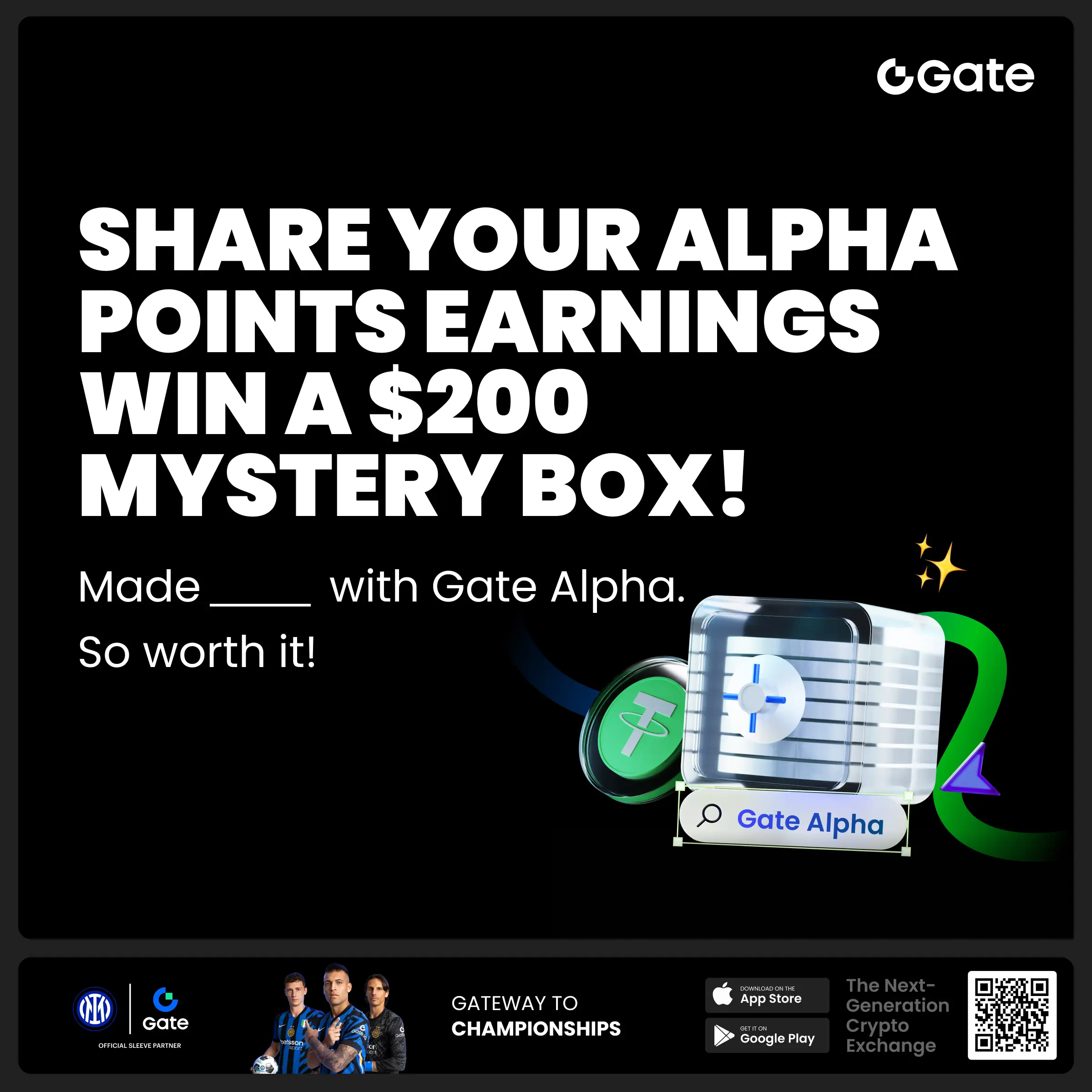
- 🎉 The #CandyDrop Futures Challenge is live — join now to share a 6 BTC prize pool!
📢 Post your futures trading experience on Gate Square with the event hashtag — $25 × 20 rewards are waiting!
🎁 $500 in futures trial vouchers up for grabs — 20 standout posts will win!
📅 Event Period: August 1, 2025, 15:00 – August 15, 2025, 19:00 (UTC+8)
👉 Event Link: https://www.gate.com/candy-drop/detail/BTC-98
Dare to trade. Dare to win.
Scroll zkEVM User Guide: From Test Coins to On-Chain Gaming Experience
Scroll zkEVM Beginner's Guide
This article will introduce beginners to how to interact with L2 Dapps, using Scroll zkEVM as an example.
Preparation Work
First, you need to install Metamask or a similar crypto wallet. If you haven't installed it yet, please download the appropriate version from the official website based on your device type.
Step 1: Configure the Test Network
Scroll zkEVM has now launched its alpha testnet, which is a Layer 2 network compatible with the Ethereum Virtual Machine (EVM). This testnet is connected to the Ethereum Goerli testnet, confirming transactions by batching them to the Goerli L1 network.
To get started, please visit the official Scroll website and follow the instructions to add the Scroll L2 network and Goerli network to your Metamask wallet.
Step 2: Obtain Test Coins
Next, you need to obtain some Goerli testnet ETH. You can use the following faucets:
It is recommended to try different faucets to obtain enough test coins.
Step 3: Cross-Chain Transfer
After obtaining Goerli test tokens, go to the Scroll cross-chain bridge interface to transfer some ETH to the address on the Scroll L2 test network. Please note that this process will take some time to complete.
Step Four: Experience On-Chain Games
You can now try on-chain games on Scroll L2. Taking TicTacToe as an example, you can create or join a game after connecting your wallet. The game supports multiplayer battles and can be reset at any time.
Step 5: Explore More Dapps
If you want to experience more applications and games on Scroll, you can check the relevant resource page for more information.
By following the steps above, you can start exploring L2 networks such as Scroll zkEVM. These skills are also applicable to the use of other Layer 2 networks.